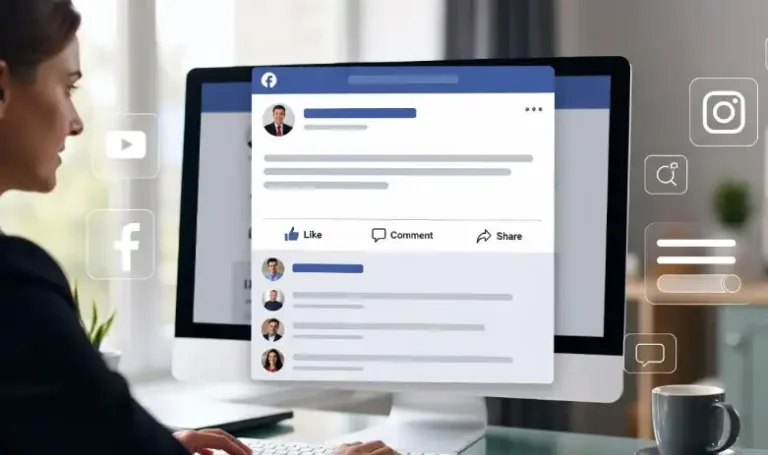If you are looking for the direct URL link to your Facebook ad, the quickest way to find it is through the Meta Ads Manager. Navigate to the Ad level, select your specific ad, click Edit, and then click the Share icon (a square with an upward arrow) in the top right of the preview pane. From there, select “Share a link“ for a temporary preview or “Facebook Post with Comments“ to generate a permanent permalink. This allows you to view the ad live, manage social proof, and share the exact creative with teammates or clients.
Why You Need Your Ad’s Specific URL
While the Meta Ads Manager provides a great overview of your performance metrics, seeing the ad “in the wild” is a different experience. Obtaining the direct link is essential for several reasons:
- Community Management: You need the direct link to respond to comments, hide spam, or engage with your audience.
- Stakeholder Approval: Sharing a live link is much more professional and interactive than sending a static screenshot.
- Social Proof Monitoring: It allows you to see how many likes and shares your ad is accumulating in real-time.
- Cross-Platform Testing: You can check how the ad looks on different mobile devices or browser environments.
Step-by-Step: Extracting the Shareable Link
To get the link that your audience sees, follow these precise steps within the Meta ecosystem:
- Open Meta Ads Manager: Log in and navigate to the campaign containing your ad.
- Go to the Ad Level: Click through the Campaign and Ad Set tabs until you are at the Ads tab.
- Click Edit: Hover over the specific ad and click the Edit button. This opens the ad creation and preview side panel.
- Find the Share Button: Look at the top right of the ad preview window. You will see a small icon resembling a box with an arrow pointing out.
- Select Your View: * Share a Link: This generates a temporary URL (usually valid for 24 hours) that you can send to anyone to preview the ad.
- Facebook Post with Comments: This is the most “authentic” link. It opens the ad as a standalone post, showing all engagement and the full URL in your browser’s address bar.
The Difference Between Preview Links and Permalinks
It is important to understand which type of link you are grabbing, as they serve different purposes:
| Link Type | Best For | Validity |
| Preview Link | Quick internal reviews or client look-overs. | Expires after 24 hours. |
| Post with Comments | Replying to users and checking social proof. | Permanent (as long as the ad exists). |
| Ad Library Link | Competitor research or long-term archiving. | Permanent and public. |
Pro-Tip: Managing Comments Directly
If your primary goal for getting the URL is to manage customer feedback, using the “Facebook Post with Comments” option is the gold standard. Once that page opens, you are effectively looking at a “dark post”—a post that exists on Facebook but doesn’t appear on your main Page’s timeline. This is where you can “Like” positive comments and address customer service inquiries directly, which significantly boosts your ad’s relevance score and conversion rate.